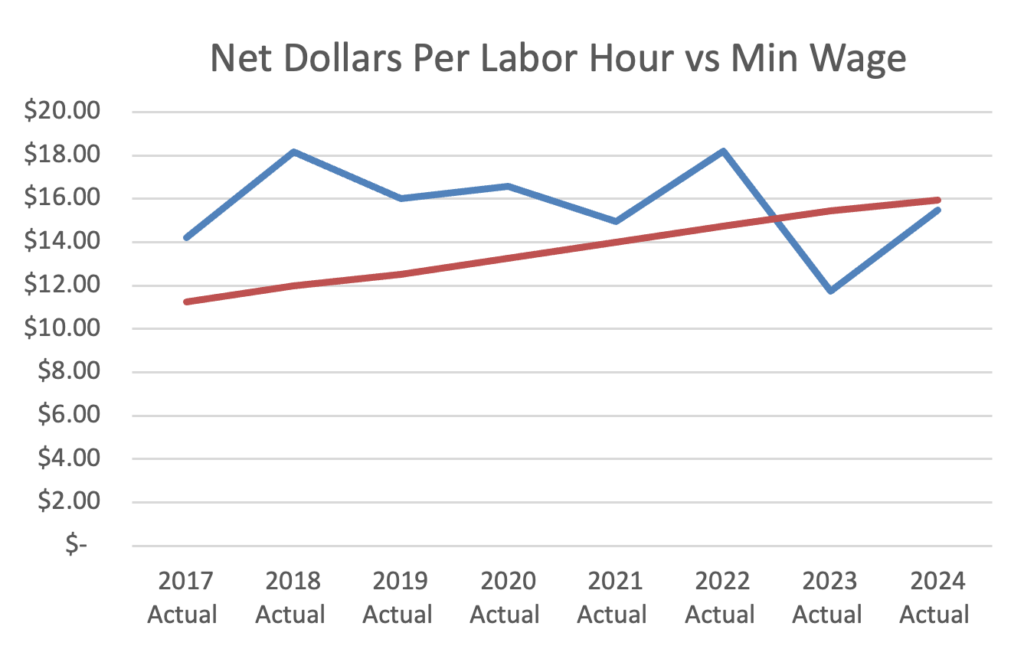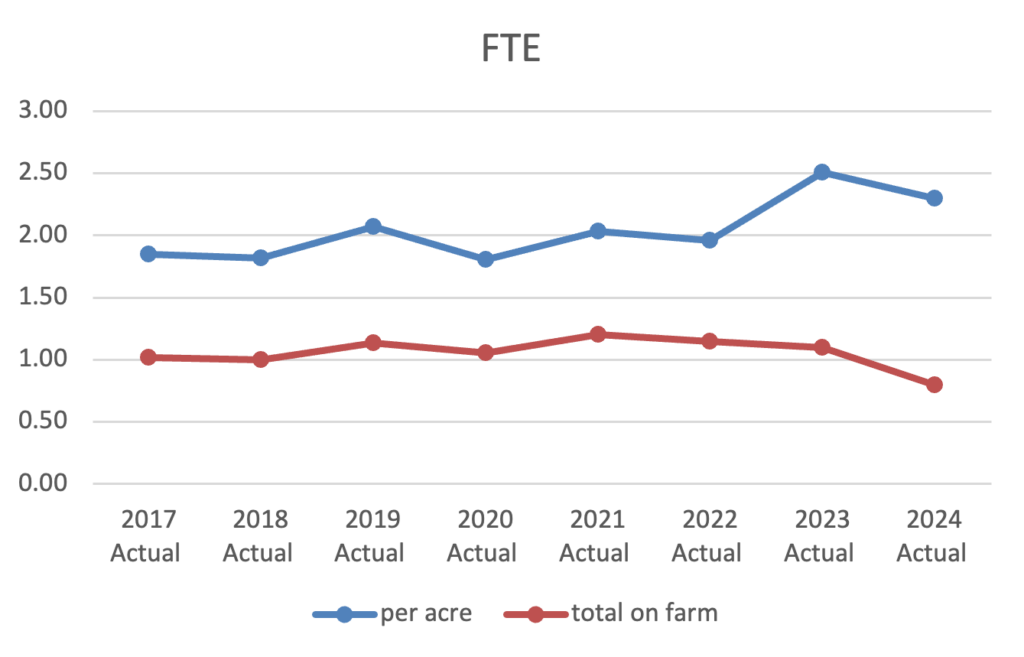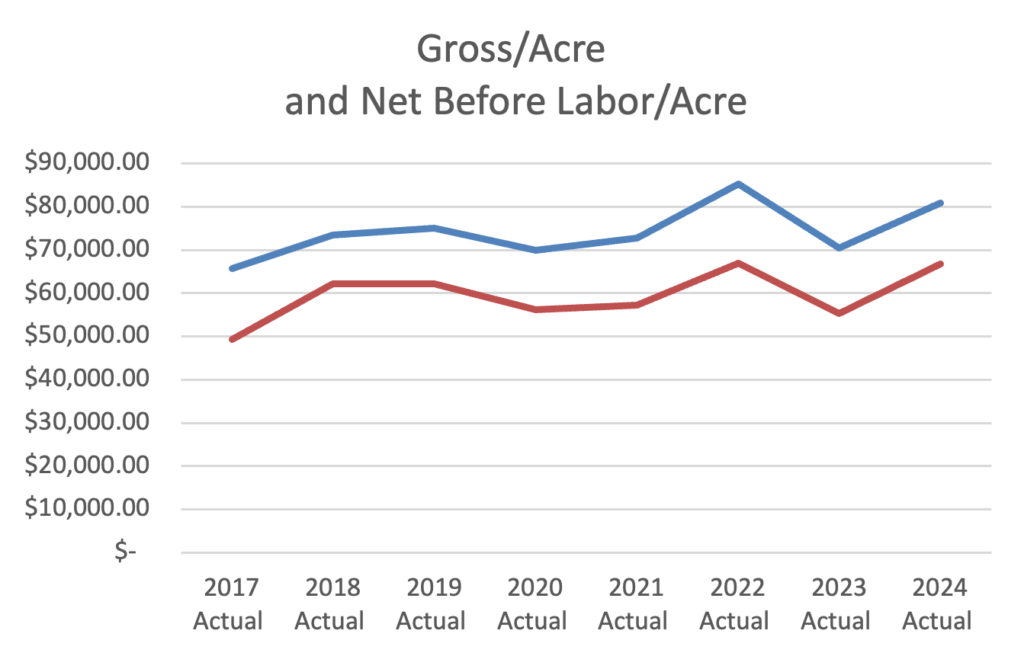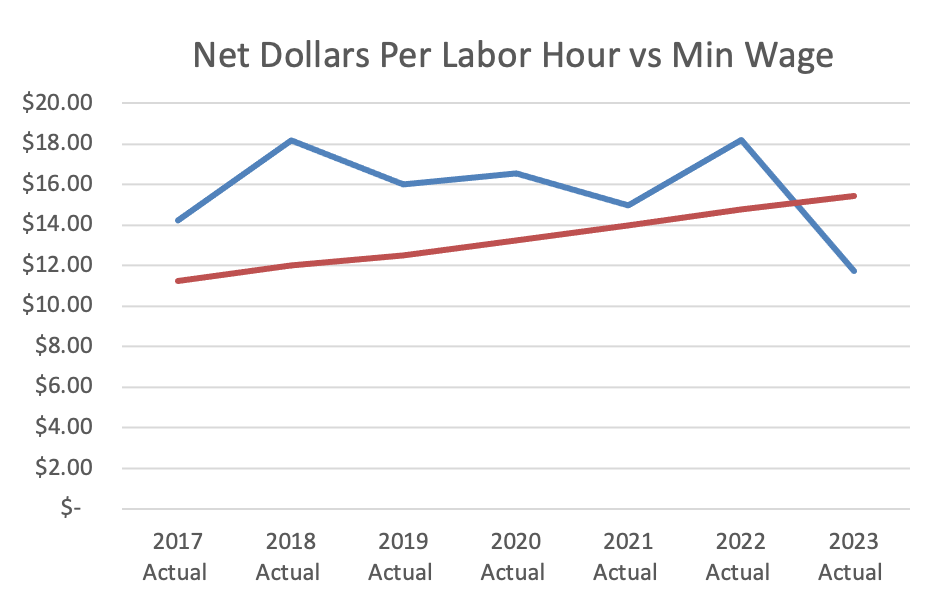This is a companion article to my last post on crop planning using spreadsheets. A version of this article was published in Growing for Market’s February 2010 issue.
Maps in time and space
A basic spreadsheet application, like the ubiquitous Microsoft Excel, finds many uses in my farm office. It functions as a calculator, a database, an analytical tool, and a planning tool, and it even provides what I like to think of as a very editable piece of graph paper for making maps in time and space. I’ve been using these maps for a couple of decades now for planning out complex crop placements within fields, working out crop rotations, passing on instructions to field crews, keeping information dense, compact crop records, and as a cheat sheet in creating weekly and daily to lists during the season.
Time and space?
Most field maps that I see are maps of space showing the outlines of the fields, sometimes with the important dimensions and any relevant features noted. I do keep a copy of a map like this to use occasionally, and they can be made using a spreadsheet by doing things like adjusting the column widths and/or row heights, and merging or outlining cells. I usually have one tab of my spreadsheet workbook that has an overview map of the farm like this explaining the bed numbering system. But the map I use the most in planning is one that isn’t an overhead view, it’s one that includes a time axis.
My maps are more like a graph with the x-axis (columns) representing time and the y-axis (rows) representing the location within a field. One of these maps is easily made on a piece of graph paper or in a spreadsheet. First I make a header row (orient the paper portrait style so that the long edge is on top). For my header row I put a Monday date in each of the boxes along the top of the graph paper. Of course you’ll need a piece of paper with at least 52 boxes across the top to make this work as there are 52 mondays in a year. The first row below this represents the first bed in a field, the second represents the next bed, and so on.
I also use this system in gardens, although many times garden beds are not very homogenous, comprising many plantings in a single bed. In this case I might use more rows to represent a single bed. As an example, on my current farm we have beds that are 160′ long, but we’re typically thinking of each one of those beds as four 40′ beds so each of the 40′ sections gets its own row.
Shorthand
I’ve developed a shorthand that I use to represent different common events within the bed. This allows me to fit a lot of information into a very small sheet of paper, and to easily and quickly interpret that information years later when I go back to figure out what happened to a particular crop, or bed in a field. All of this information is especially useful in planning future crops. The shorthand I use is for common occurrences that are noted many times, such as: H for harvest, M for mowing, T for tilling, and vertical lines to represent the start and end of a crop.When I do make additional notes I want to make sure that I’ll understand what I meant many years later and so I write them so that anyone on the farm could understand with relative ease. Time and again I’ve found that if I’m not very clear in my meaning that even weeks later I can’t remember what I meant by incomplete notes.
On the map each row represents a planting section and reading across a row you can see the progression of a bed through the season. Starting in the first block on a row (which represents the first week of the year) I’ll usually make a note of what winter cover crop is planted in the bed, when it was seeded and maybe how it was seeded. If the cover crop is mowed down and tilled in on the first week of May I’ll write MT (meaning mowed and tilled) in the block that represents the first week of May. When the crop is planted I make a vertical line at the beginning of the block and write in the name of the variety. Usually the next note is an H the week that the crop is harvested. If the crop is harvested for multiple weeks there are multiple H’s, one for each week the crop is harvested. When the crop is finished and turned in I make a solid vertical line at the end of the week, or half way through if something else is planted back into that bed that same week.
There are plenty of other notes that could be made, but even just noting the planting week, harvest weeks and finish of the crop using just two lines, the variety name and H’s gives very valuable information for future planning with a minimum of effort and space.
The maps are also not the only place I keep records so I don’t need to capture every detail in the map. Primarily the maps are keeping records of what was where, and when. I keep separate planting and seeding records, greenhouse records, and harvest records, to name a few, and those hold more of the details, like what the spacing was on a crop, what seeder settings were used, and what the exact planting day was, not just the week it was planted.
I think it’s important to not try to make too many notes on the map as they can confuse more important information. Having said that, I do frequently make other notes when convenient and in places where they won’t interfere with taking future basic notes on the map. With crops where beds are harvested all at once I sometimes note the yield on the bed.
Occasionally I’ll note weeks of hand weeding, germination, flowering, or other things I know that I’ll want to remember and use in planning for years. If I’m trying to track how many times a crop gets hoed I’ll make note of the hoeing events in the the weeks that they happen. If I need more space to make the notes I use the margins and arrows, or earlier blank spaces, but I leave future blocks in case I need to make notes there later.
Why use a spreadsheet?
The maps can be easily made with graph paper, but by using a spreadsheet, and putting a little work into the formatting, you can make something cleaner which optimizes the space on the sheet. In addition it is easy to create a header row on top with the Monday dates for the year, and a list of the bed numbers on the left side of the sheet. For the bed count on the side I use a simple formula which adds 1 to the number in the cell above. For the Monday date I enter the first Monday date of the year and then use a formula to add 7 to each successive cell which will automatically give the Monday dates for the rest of the year.
If you’re unfamiliar with using formulas in spreadsheets don’t be intimidated, they are relatively easy to learn and greatly improve your ability to use the sheets effectively. When I make my crop plan in the winter I transfer the plan to the spreadsheet maps, using gray background fill to indicate the weeks I expect the crop to be in the bed. I can easily visualize where everything will be, and when it will be there. I essentially do this manually and have not found it worthwhile to write formulas that will automatically generate the maps from the crop plan spreadsheet, although this could be possible. I like to leave a little more flexibility in the representation than formulas would give me and that’s the main reason I haven’t automated this part of the process.
Like all planning, the plans on the maps is not necessarily what will actually happen during the season, but it is an easy way to see if all of the crops planned for will actually fit into the fields at the times they are scheduled for, without conflicting with preceding or successive crops. Additionally, it makes double cropping and planning for cover crops easier as blocks with no gray fill are obviously available for plantings.
Once these crop plan maps are made they are also excellent for passing on the planting location to field crews. I’ve found this especially true for unusual plantings, such as ones where blank beds are to be left for future plantings, or where the sequence of varieties is important.
Using the maps in the field
Though I use a computer to create the maps, once they are created in the winter I print them out and take all of my notes on the paper copies for the remainder of the season. I make a book using a three ring binder to keep the maps in. Every crop plan map has a blank map behind it. The blank map is where I keep records of what actually happens and I can compare that to the plan. I can also make notes on the plan if I want to make edits to the plan during the season. Once a week I walk through the fields and record everything that happened in the previous week. During the following week it is easy to use the maps as a quick reference of what crops are in the fields and what stage they are at, beds that are ready for planting, and ones that need to be prepared.
For highly diverse plantings this can make scheduling irrigation, tillage, and harvest much easier, especially if you have to pass on the locations of such operations to field crews. The following winter, during crop planning, all of the previous year’s planting weeks and actual weeks to maturity are easy to recall by looking at the maps. I would never give up walking through the fields regularly, but not having to walk out into the field to remember exactly how many beds of lettuce need to be watered, or prepared, or turned in for example, saves a lot of time during the course of the season.
Having a visual record of where, and when crops were in a field makes planning future rotations and planting dates much easier. It’s far easier to edit complex farm planting layouts on paper in the winter than in your head during the season.
Sample Maps
You can download samples of the spreadsheets I’m talking about above here. There’s also a pdf version of a presentation I do on this same topic included there.